A simple dialog window enables users to add pre-machined part files, specifying the positions they are to be mounted on a tombstone. Once they are assembled, Edgecam automatically merges and rationalises all machining sequences by tool or index position, optimising the NC output into sub-routines.
http://www.edgecam.com/edgecam-latest-release

Tombstone Manager | Edgecam 2017R1
Edgecam 2017 R1 introduces a Tombstone module for assembling pre-existing parts on a defined mounting device.
A simple dialog window enables users to add pre-machined part files, specifying the positions they are to be mounted on a tombstone. Once they are assembled, Edgecam automatically merges and rationalises all machining sequences by tool or index position, optimising the NC output into sub-routines.
http://www.edgecam.com/edgecam-latest-release

probe support for Mill/Turn | Edgecam 2017R1
2017 R1 introduces Edgecam’s already proven probing software to the Mill/Turn environment. Renishaw and m & h probing systems are supported, as well as a new Probe category in the Toolstore. Users can choose from a list of seven command cycles, all fully supported in the machine simulator.
http://www.edgecam.com/edgecam-latest-release
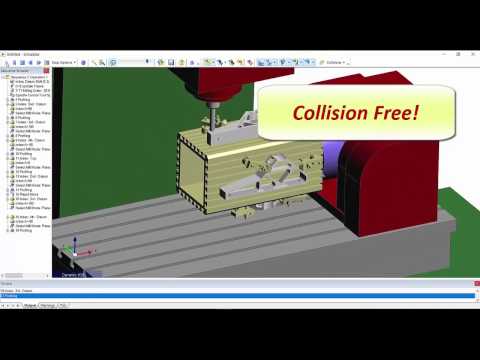
Update Fixture checks Index Moves | Edgecam 2017R1
Prior to Edgecam 2017 R1, user would have to manually state safe clearance positions for Index moves. The Update Fixture command has now been enhanced to include collision detection for Indexing moves. Thus all Index moves are now automatically checked and corrected if a collision is detected.
http://www.edgecam.com/edgecam-latest-release

Automatic Stock | Edgecam 2017R1
2017 R1 allows users to automatically create stock when passing into the Machine Simulator. When the system detects the absence of stock, Edgecam will copy the solid component converting it to stock.
http://www.edgecam.com/edgecam-latest-release

Machine Simulator has been enhanced when using the ‘View Comparison’ command. Prior to this release, multiple part set-ups were not supported. In 2017 R1, when more than one file is detected, the user will be asked to pick a ‘target’ part file. Therein, that file will be rendered to show the left over material.
http://www.edgecam.com/edgecam-latest-release

Canned cycle for Roughing Groove cycle | Edgecam 2017R1
Two 2017 R1 enhancements effecting Turning, include, automatic Rapid to Tool & Home position plus, canned cycle support for the Rough Groove cycle. Users no longer need to remember to create the Move to Home or Toolchange commands, the system will automatically create them. Activating a new check-box, users will now see canned cycle output when roughing groove features.
http://www.edgecam.com/edgecam-latest-release

Performance Improvements | Edgecam 2017R1
Edgecam 2017 R1 introduces performance improvements when picking/highlighting solid model files. Moreover thanks to improvements inside Edgecam’s own internal engine, and by using the latest OpenGL technology, users will discover faster speed and part file manipulation.
A further enhancement is that Preview window now display the CAM toolpath.
http://www.edgecam.com/edgecam-latest-release

Ease of Use New Features | Edgecam 2017R1
The Launcher has been updated to include new navigation commands, plus, a ‘Twitter’ feed window, which “pipes-in” up to the minute Edgecam product news.
A Rotational Handle has been added to the CPL Marker within the Turning environment. The new marker can dynamically rotate, pan and translate the component. The ‘Setup Window’ has been divided into two panes, displaying session details and part position information.
When loading multiple parts the Set-Up window will individualise each solid model and automatically add a new CPL datum, meaning each model can be scrutinised individually.
Toolpaths have been added to the image in File Preview.
http://www.edgecam.com/edgecam-latest-release

Profiling Cycle | Edgecam 2017R1
Three new pieces of functionality have been added to the Profiling cycle. Cut Increment Stand Off, allows the user to control tool Z position during slices. The Helical function now offers ‘Supress Helical Clean Up Pass Offset’. Multiple Passes has been enhanced with ‘Cut By Offset’ option where the user can dictate the order of cuts.

Inserting Components | Edgecam 2017R1
Inserting multiple components has been made simpler thanks to enhancements found in the ‘Insert Component’ command. 2017 R1 now offers the user the ability to individually state which machining sequence is to be used and, also, which CPL datum is to be targeted.
http://www.edgecam.com/edgecam-latest-release
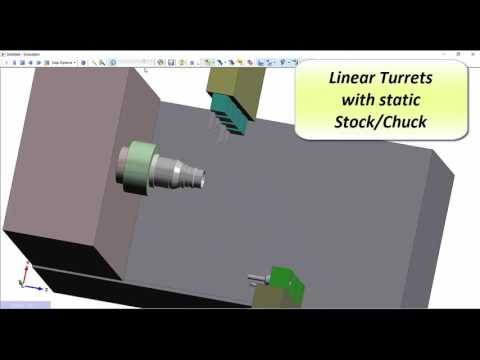
Lathe configurations | Edgecam 2017R1
Code Wizard includes two highly significant enhancements in terms of machine tool configurations for lathes. Support for Linear configurations across either the X, Y or Z axis is now available.
This arrangement is often found in Swiss-type machines. Another new feature is a sliding spindle or material, providing support for machines where the tool is static but the material slides in and out of the chuck or collet.
http://www.edgecam.com/edgecam-latest-release

Wireframe Feature Finder | Edgecam 2017R1
The new Wireframe Feature finder command caters specifically for users working with 2D/3D wireframe CAD data. It removes the need to rely on Linked and Taper Profile commands, making it easier to work with intricate profile shapes.
http://www.edgecam.com/edgecam-latest-release

Wire EDM Machining | Edgecam 2017R1
2017 R1 evolves the existing Translate function by allowing it to be further translated. Two new Transform commands have been added, designed to offer significant time savings when manipulating wire paths: Rotate and Mirror. A further bonus is that all three functions offer support for sub-routines.
http://www.edgecam.com/edgecam-latest-release










